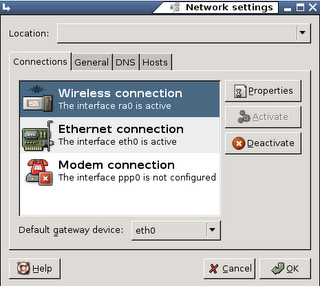
미국 나오기 전에 사온 wireless network card를 사용하기 위해
comcast사의 유무선 공유 모뎀을 신청하였다.
노트북을 전체 linnux로 변경 한 후에 첫번째 문제가 Nvidia driver 설치 문제였고, 그 다음에 무선 인터넷 문제였다.
system - administration - networking에 보니 무선랜카드는 ra0으로 잡혀있다.
그런데 접속이 안된다.
당연히 안 될수 밖에, WEP 암호를 걸어놨는데...
문제는 암호를 어떻게 넣느냐? 이다.
ra0 항목에서 property를 보면 암호를 넣는 항목이 있다.
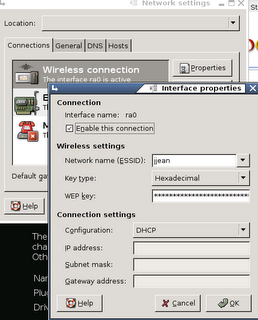 여기에 최초 공유기 설정할 때 만들어진 encryption key의 16진 값을 입력하였으나, DHCP로 ip를 잡아오지 못한다.
여기에 최초 공유기 설정할 때 만들어진 encryption key의 16진 값을 입력하였으나, DHCP로 ip를 잡아오지 못한다.또 인터넷을 검색.
WiFi with WEP and Even WPA on Debian
이 사이트에서 지시한 바대로 다음을 수행하였다.
apt-get install ifplugd
/etc/default/ifplugd:
INTERFACES="eth0"
HOTPLUG_INTERFACES="ra0"
ARGS="-q -f -u0 -d10 -w -I"
SUSPEND_ACTION="stop"
--------------------------------------------------------------------------------
/etc/network/interfaces:
# This file describes the network interfaces available on your system===================================
# and how to activate them. For more information, see interfaces(5).
# The loopback network interface
auto lo
iface lo inet loopback
# The primary network interface
allow-hotplug eth0
iface eth0 inet dhcp
# Wireless... (this section may or may not already exist)
allow-hotplug ra0
iface ra0 inet dhcp
auto ra0
auto eth0
apt-get install wpasupplicant 를 수행하니 이미 설치되어 있다고 나온다.
/etc/default/wpasupplicant:
ENABLED=1
OPTIONS="-w -i wlan0 -D hostap -c /etc/wpa_supplicant.conf"
ENABLED=1
OPTIONS="-w -i wlan0 -D hostap -c /etc/wpa_supplicant.conf"
------------------------------------
/etc/wpa_supplicant.conf:
ctrl_interface=/var/run/wpa_supplicant
ctrl_interface_group=0
eapol_version=1
ap_scan=2
fast_reauth=1
# Single key 128bit WEP
network={
ssid="jjean"
key_mgmt=NONE
wep_key0=ABCDEF01234567890123456789
wep_tx_keyidx=0
priority=5
}
# WPA-PSK
#network={
# ssid="Corporate Office"
# proto=WPA
# key_mgmt=WPA-PSK
# pairwise=TKIP
# psk="very_secret"
# priority=4
#}
# Coffee shop / Open
network={
ssid=""
key_mgmt=NONE
priority=2
}
그 다음에
/etc/init.d/ifplugd start
/etc/init.d/wpasupplicant start
를 수행하니 두번째 명령이 수행되지 않는다.
wpasupplicant를 재설치 해 보았으나 마찬가지다.
알고보니 ubuntu에서 기본 설치하는 wpasupplicant는 /etc/wap_supplicant 디렉토리에
ifupdown.sh 이라는 스크립트를 만든다.
그래서 이 파일을 cp ./ifupdown.sh ../init.d/wpasupplicant로 복사해 주고 다시 실행.
그래도 접속이 되지 않는다.
자세히 보다보니, wep encryption key 중에서 하나를 잘못 적은것이다.
43E3140DE4C19D91F201C087b8 중에서 마지막의 b9를 68로 본것이다.
그걸 바로잡고 시도하니 바로 성공.
2 comments:
이거 댓글 되는가?
댓글 되네"
Post a Comment